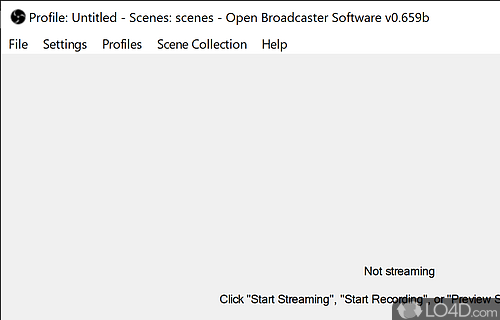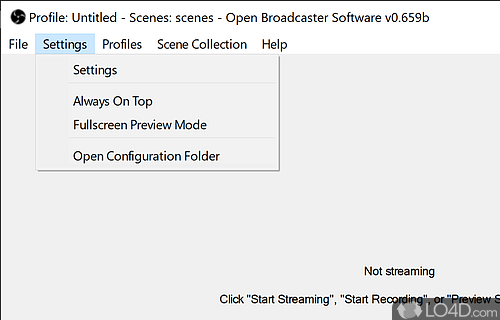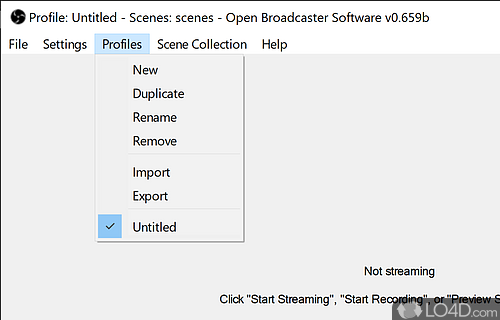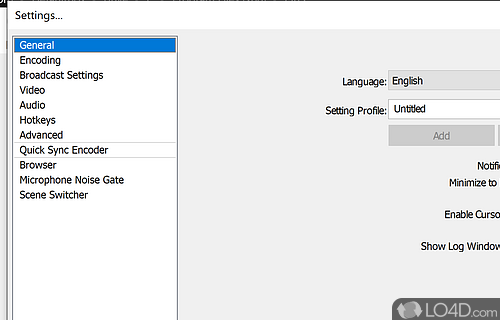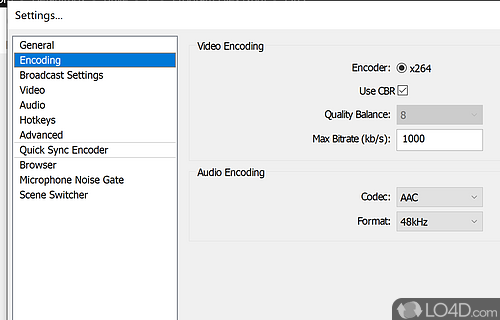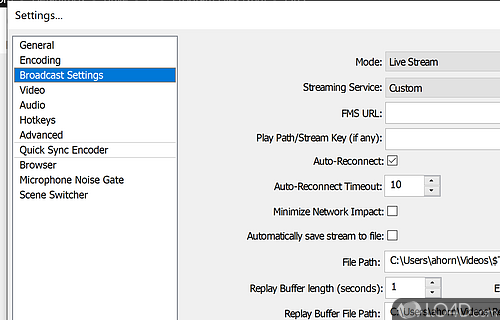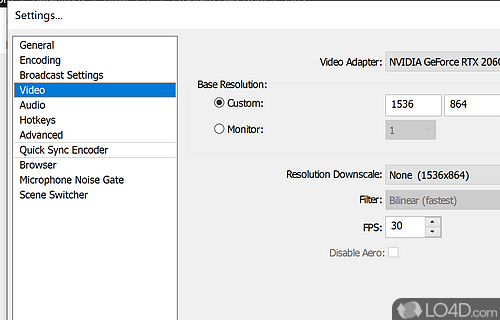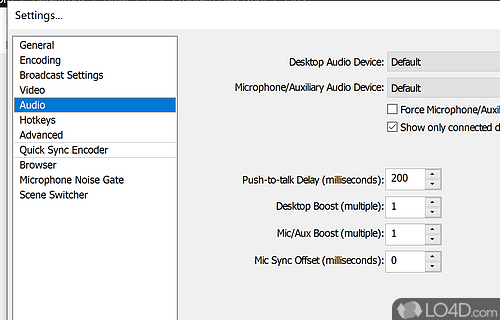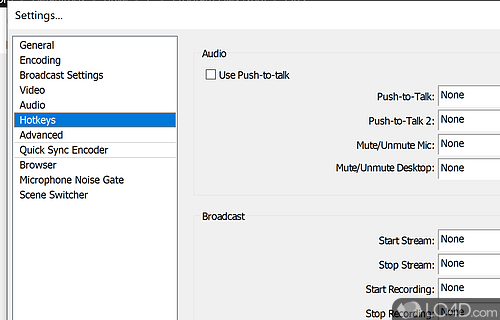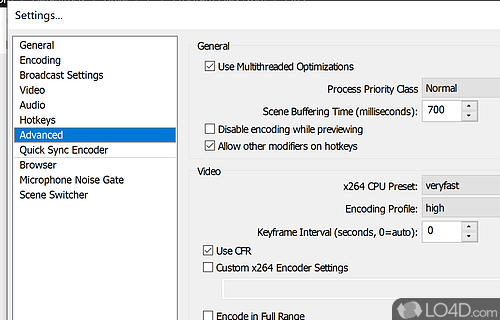Classic version of the broadcasting software which create HD streams and real-time video production for sites like YouTube, Twitch and other live stream providers.
OBS Classic is a powerful open-source software for live streaming and recordings. It's popular among gamers, streamers, and content creators. It's been around for a long time and its feature-set has grown a lot over the years.
Getting started
The user layout for OBS Classic is straightforward and easy to use. It's divided into several tabs, which include Scenes, Sources, Audio Mixer, and Settings. Each tab allows you to customize your settings and broadcast your content with ease.
The main window consists of a preview window, a list of sources and a list of audio sources. The preview window allows users to see what their video will look like before they start recording. The sources list allows users to add in media like images, videos and webcams, while the audio sources list allows them to add in audio like music, voiceovers and sound effects.
Another top features of OBS Classic is its ability to record multiple streams at once. This makes it easy for users to capture their gaming sessions, live events or interviews in one session. It includes a variety of video and audio filters, which allow users to customize their recordings. For example, users can add in transitions, text overlays, color corrections and more.
Amazing set of features
The best part about OBS Classic is the ability to stream and record at the same time. Whether you're streaming a game or creating a video, you can easily switch between recording and streaming without having to pause or stop the stream.
OBS Classic also offers a wide range of customizations, so you can adjust the settings to your liking. You can tweak and adjust the stream quality, add overlays and graphics, and even add a webcam feed.
One of the best tips for using OBS Classic is to experiment with different settings. Play around with the different options and find the right combination for your stream or recording. If you're just getting started, be sure to check out the tutorials available on the OBS website.
To sum it up
Overall, OBS Classic is a great software for streaming and recording. It's easy to use, customizable, and offers a powerful set of features. Whether you're a streamer, content creator, or just starting out, OBS Classic is a great tool for creating and sharing content.
Features of OBS Classic
- Integrates with DailyMotion, Facebook, Twitch, Vimeo and YouTube.
- Audio Filters: Control and modify audio with filters.
- Audio Mixer: Adjust and balance audio across multiple sources.
- Hotkeys: Create custom hotkeys for switching sources.
- Image Masking and Chroma Key: Mask, chroma key and composite video sources.
- Mixer: Adjust audio levels, filters and more.
- Multi-Track Audio Recording: Record multiple audio tracks simultaneously.
- Plugin Support: Extend functionality with advanced plugins.
- Replay Buffer: Instantly replay scenes to viewers.
- Scene Preview: Monitor scenes before they go live.
- Scene and Source Transitions: Fade, cut and mix audio and video.
- Stream: Stream to Twitch, YouTube and more.
- Video Capture: Record desktop, webcam and window captures.
- Video Filters: Enhance video with image filters.
- Video Settings: Adjust bitrate and resolution on the fly.
Compatibility and License
Is OBS Classic free to download?
OBS Classic is available for free and released under the open source GPLv2 license on Windows from video capture software. The license provides the options to freely download, install, run and share this program without any restrictions. The source code for OBS Classic should be freely available and modifications are certainly permitted as well as the option to inspect the software.
Open Broadcaster Software accepts donations for the continued development of this free software.
What version of Windows can OBS Classic run on?
OBS Classic can be used on a computer running Windows 11 or Windows 10. Previous versions of the OS shouldn't be a problem with Windows 8 and Windows 7 having been tested. It comes in both 32-bit and 64-bit downloads.
Filed under:
- OBS Classic Download
- Free Video Capture Software
- Open source and GPL software
- Screen Capture Software